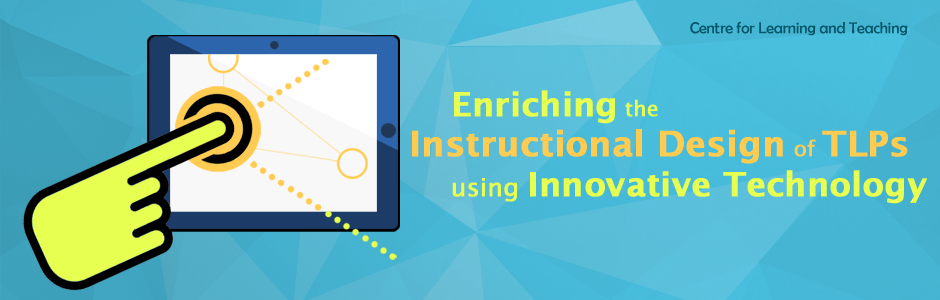運用創新科技優化教材套的教學設計
教學設計是指設計及發展教學材料,並將知識傳授予學生的一個系統化過程。設計全面的教材套有助學生投入學習,豐富他們的學習經歷,使知識的灌輸、技能的傳授更有效、互動和具吸引力。現今的學生精通科技,常被形容為「數碼原住民」、「高科技一族」或「平板電腦世代」。究竟怎樣才能配合他們的學習需要?而成功的教學設計又應具備甚麼要素?其實關鍵在於創新。利用線上學習和多媒體教材進行教學已成為嶄新教學的趨勢。讓我們來看一看可用作面授講學和線上學習的創新教育技術吧。 [su_row] [su_column size="1/2"] 擴增實境(AR)技術在教學上的應用 擴增實境(AR)是一項透過混合電腦合成影像(如三維影像或虛擬場景)和現實空間來建構互動體驗的技術。使用者可利用流動裝置內的應用程式來掃描相應的物件,讓虛擬資訊呈現。好奇心往往是學習的動力,在課堂中讓學生使用流動裝置去感受各種擴增實境,正正能夠引發他們的好奇心,令他們更主動學習。讓學生掃描在教學材料中的靜態圖片以觀看三維影像,從而理解一些以平面圖像難以解釋的抽象概念是最常見的擴增實境教學應用。擴增實境的教學應用例子還包括建立「單詞牆」以加強學生對新學詞彙的記憶。他們可掃描牆上的單詞以觀看相關的影片,重溫新學詞彙的解釋。另外,學生亦可透過掃描人體結構或樹葉結構等圖像,讓相應部份的文字標籤呈現眼前,幫助學習。 [/su_column] [su_column size="1/2"]
 學生透過平板電腦內的應用程式,掃瞄相應的物件讓三維影像呈現。
學生透過平板電腦內的應用程式,掃瞄相應的物件讓三維影像呈現。
(相片由香港專業教育學院(青衣)巿場推廣組提供,2016)
[/su_column] [/su_row] [/su_column]
[su_column size="1/6"]
Layar
https://www.layar.com/
[/su_column]
[su_column size="1/6"]
[/su_column]
[su_column size="1/6"]
Layar
https://www.layar.com/
[/su_column]
[su_column size="1/6"]
 [/su_column]
[su_column size="1/6"]
[/su_column]
[su_column size="1/6"]
[/su_column]
[/su_row]
[/su_column]
[su_column size="1/6"]
[/su_column]
[su_column size="1/6"]
[/su_column]
[/su_row]
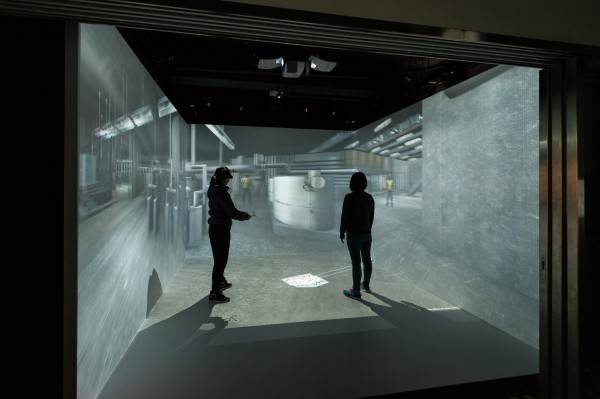 利用沉浸式虛擬工作環境作職業專才教育及培訓用途
利用沉浸式虛擬工作環境作職業專才教育及培訓用途
(相片由香港專業教育學院(青衣)巿場推廣組提供,2016)
[/su_column] [su_column size="1/2"] 虛擬實境(VR)技術在教學上的應用 虛擬實境(VR)技術能夠模擬不同職業的工作環境,讓職業專才教育及培訓的學生體驗互動學習。透過虛擬工作環境訓練,完成職業相關的各項任務,學生能從體驗中獲得專業知識及技能。從前一些難於課室模擬或因學生安全問題而不能經常進出的工作間,如屠場或電梯井,現在亦可以使用虛擬實境技術展示在學生眼前。全賴虛擬實境技術所提供的沉浸式學習,學生仿如置身真實工作環境一樣,在沒有干擾的情況下充分體驗不同專業人士的工作。 [/su_column] [/su_row] 轉化簡報投影片供學生自我和流動學習 在流動裝置使用日益頻繁的世代,運用線上學習工具以提升改善現有教學材料的可行性是值得探究的。教學常用的簡報投影片一向也是流於單向的,但若使用適當的軟件,則能令簡報投影片轉換成互動的線上學習材料。簡易的做法包括嵌入網路上的各種參考資料、YouTube影片和測驗及於簡報投影片中加插旁白等。這樣,簡報投影片既可以成為學生自學和流動學習的互動教學影片,也適用於課堂教學或翻轉學習呢。 [/su_column]
[/su_row]
[su_row]
[su_column size="5/6"]
e-Learning from Microsoft PowerPoint using TechSmith Camtasia Studio or Adobe Presenter
https://www.youtube.com/watch?v=mgwKGdG-f_c
[/su_column]
[su_column size="1/6"]
[/su_column]
[/su_row]
[su_row]
[su_column size="5/6"]
e-Learning from Microsoft PowerPoint using TechSmith Camtasia Studio or Adobe Presenter
https://www.youtube.com/watch?v=mgwKGdG-f_c
[/su_column]
[su_column size="1/6"]
 [/su_column]
[/su_row]
[/su_column]
[/su_row]
- 單元名稱、描述、學時及先備能力和級別的單元資料;
- 單元學習目的及預期學習成果;
- 每堂主題、授課模式、估計上課時間及線上學習項目的單元結構表;
- 可提供給學生的學習資源;
- 每堂學習目的、線上學習項目及老師需負責工作詳情;
- 評估方法詳情;及
- 單元發展時間表。
5 reasons to use augmented reality in education. (2015, February 13). Retrieved May 16, 2017, from http://www.augment.com/blog/5-reasons-use-augmented-reality-education/
10 reasons to use virtual reality in the classroom. (2017, February 10). Retrieved May 16, 2017, from http://www.teachthought.com/the-future-of-learning/technology/10-reasons-use-virtual-reality-classroom/
Designing a Blueprint. (n.d.). Retrieved May 16, 2017, from http://dltoolkit.mit.edu/online-course-design-guide/design/designing-a-blueprint/
參考文獻:Coderre, S., Woloschuk, W. & Mclaughlin, K. (2009). Twelve tips for blueprinting. Medical Teacher, 31(4), 322-324.
Golden, J.E., & Brown, V. (2017). A holistic professional development model: A case study to support faculty transition to online teaching. In Martin, C. & Poly, D. (Eds.), Handbook of research on teacher education and professional development (pp. 259-284). Hershey, PA: IGI Glob
Enriching the Instructional Design of TLPs Using Innovative Technology
Instructional design refers to a systematic process of designing, developing and delivering instructional materials. A thoughtful teaching and learning package (TLP) design could engage students in learning. It also helps enhance students’ learning experiences and makes the acquisition of knowledge and skills more effective, interactive and appealing. Today’s students are commonly described as digital native, tech-savvy or tablet generation. Teachers may wonder what is essential to successful instructional design that can cater their learning needs. The key lies in innovativeness and to be innovative entails the use of online learning and multimedia components in today’s trend. Let’s take a glance at some of the innovative educational technologies used for both face-to-face and online learning below. [su_row] [su_column size="1/2"] Augmented Reality (AR) Technology in Teaching Augmented reality (AR) creates interactive experiences by blending computer-generated items like 3-dimensional objects or virtual scenarios with the physical world. Interactive displays can be viewed on mobile devices by scanning pre-set objects recognisable by associated applications. Curiosity is a driving force in learning. By inviting students to access AR displays with their own mobile devices, they become more engaged in learning as curiosity arises. The most common AR teaching applications include those allowing students to scan static or 2-dimensional images on learning materials to view as 3-dimensional images for better understanding of abstract concepts that are difficult to interpret with flat images. Another example of AR teaching application is the creation of "word wall" to reinforce students' memory of new vocabulary. Students can scan the words on the wall to watch the embedded videos of explanation for revision. Alternatively, they can scan the image of a human body structure or a leaf structure, then the corresponding texts or labels will be shown to facilitate a better understanding. [/su_column] [su_column size="1/2"]
 A student is scanning a pre-set object using an associated application in a tablet for a 3-deminensional display.
A student is scanning a pre-set object using an associated application in a tablet for a 3-deminensional display.
(Image courtesy of the Marketing Team, Hong Kong Institute of Vocational Education (Tsing Yi), 2016)
[/su_column] [/su_row] [/su_column]
[su_column size="1/6"]
Layar
https://www.layar.com/
[/su_column]
[su_column size="1/6"]
[/su_column]
[su_column size="1/6"]
Layar
https://www.layar.com/
[/su_column]
[su_column size="1/6"]
 [/su_column]
[su_column size="1/6"]
[/su_column]
[su_column size="1/6"]
[/su_column]
[/su_row]
[/su_column]
[su_column size="1/6"]
[/su_column]
[su_column size="1/6"]
[/su_column]
[/su_row]
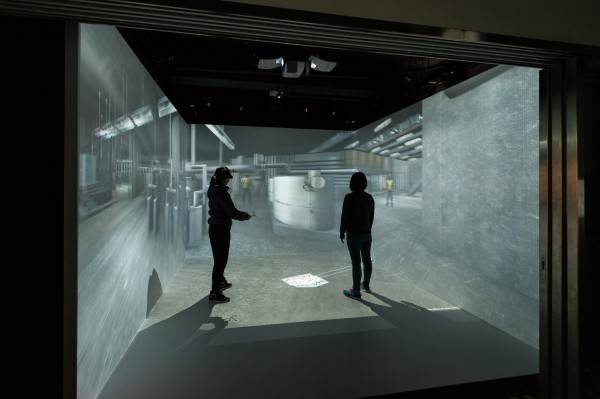 Immersive virtual working environment for VPET training
Immersive virtual working environment for VPET training
(Image courtesy of the Marketing Team, Hong Kong Institute of Vocational Education (Tsing Yi), 2016)
[/su_column] [su_column size="1/2"] Virtual Reality (VR) Technology in Teaching With virtual reality (VR) technology, working environment associated with different occupations can be created for simulated interactions for students of vocational and professional education and training (VPET). It promotes experiential learning and facilitates workplace training by inviting VPET students to complete different tasks in the simulation. This allows students to acquire knowledge and skills by doing. Workplaces once too complex to be replicated in classroom setting or too dangerous for students to visit, such as slaughterhouse and lift shaft, can now be presented to students by using VR technology. Thanks to VR’s immersive nature, VPET students can be fully engaged without distraction when experiencing lives through the eyes of different professionals. [/su_column] [/su_row] Transforming PowerPoint Slides for Students’ Self- and Mobile Learning In this mobile-centric age, it is worth exploring the enhancement of existing instructional materials with online learning components. The conventional use of PowerPoint slides for presentation is one directional. With appropriate software, features like web-based reference materials, YouTube videos and quizzes can be embedded to convert the PowerPoint into interactive online learning materials. Voice-over narration can also be added to the PowerPoint, to allow visual as well as audio guidance. In this way, PowerPoint can be turned into an interactive and high-impact teaching video for students’ self- and mobile learning. It can also be used for classroom teaching or flipped learning as well. [/su_column]
[/su_row]
[su_row]
[su_column size="5/6"]
e-Learning from Microsoft PowerPoint using TechSmith Camtasia Studio or Adobe Presenter
https://www.youtube.com/watch?v=mgwKGdG-f_c
[/su_column]
[su_column size="1/6"]
[/su_column]
[/su_row]
[su_row]
[su_column size="5/6"]
e-Learning from Microsoft PowerPoint using TechSmith Camtasia Studio or Adobe Presenter
https://www.youtube.com/watch?v=mgwKGdG-f_c
[/su_column]
[su_column size="1/6"]
 [/su_column]
[/su_row]
[/su_column]
[/su_row]
- module information containing module titles and descriptions, notional learning hours, required prerequisites and level;
- module learning objectives and intended learning outcomes;
- module organisation tabulated with topics, mode of delivery, number of notional hours and online components of each topic;
- learning resources available to students;
- details of learning objectives, online learning components and teacher’s tasks of each lesson;
- details of assessment; and
- module development schedule.
5 reasons to use augmented reality in education. (2015, February 13). Retrieved May 16, 2017, from http://www.augment.com/blog/5-reasons-use-augmented-reality-education/
10 reasons to use virtual reality in the classroom. (2017, February 10). Retrieved May 16, 2017, from http://www.teachthought.com/the-future-of-learning/technology/10-reasons-use-virtual-reality-classroom/
Designing a Blueprint. (n.d.). Retrieved May 16, 2017, from http://dltoolkit.mit.edu/online-course-design-guide/design/designing-a-blueprint/
References:Coderre, S., Woloschuk, W. & Mclaughlin, K. (2009). Twelve tips for blueprinting. Medical Teacher, 31(4), 322-324.
Golden, J.E., & Brown, V. (2017). A holistic professional development model: A case study to support faculty transition to online teaching. In Martin, C. & Poly, D. (Eds.), Handbook of research on teacher education and professional development (pp. 259-284). Hershey, PA: IGI Global.